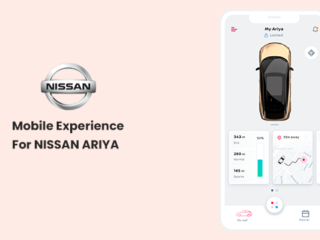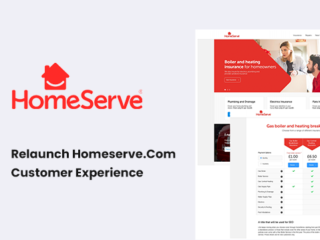Simplified digital workspace for

Project Overview
The Problem
Nissan wants their global teams more engaged and collaborative more efficient in a remote environment, in order to optimize problem-solving and reduce time and effort spent?
UX Challenge
How can collaboration be optimized in a mixed team setting (ex. five people in a room and 1 remote member).
Challenges
1) Reduce the travel expenses for the in-person session for global collaboration.
2) Solve the constant challenge to get the right stakeholders in the same room.
3) How to digitize the process of taking pictures of hundreds of sticky notes which will take days.
4) Help to keep the momentum going after the workshop when all they had were photos of the workshop.
Project Duration
01.06.20 – 05.29.20
Twenty Weeks
My Role
UX Researcher
Interaction Designer
Organisation
Nissan Motors
corporation
Team Members
Bibin Mathew
Hitesh Nambiar
Deliverables
Research Report
Clickable Prototype
How did we move from paper to digital?

Initial explorations & research
The design workshops
We have kickoff this project with a design workshop with key different stakeholders, user groups, and decision-makers.
Workshop Goals
- Understand the problem
- Understand project goals
- Identify the challenges
- Gather insights & best practices
- Business & users expectations
- Identify the user groups

Early insights from the workshop

Notes are handwritten on sticky notes

Grouping sticky notes with similar context

Handwritten deliverables using PowerPoint

Editing Powerpoint materials for reporting
Meet the user groups

Leader
Owner for DECIDE issue

Expert
Pilot Supporter and DECIDE advisor

Pilot
Accountable person for DECIDE operations

Crew
Member of DECIDE activities

Validator
Who validating DECIDE benefits
Collating information
The patterns started to emerge across the different categories, allowing me to draw key insights from them.
The most prominent patterns that I discovered were the following:

Easy Use
- Improve Collaboration
- Ensure voices are heard
- Empathize remotely
- Match real-world workflow

Preference
- Enterprise-wide deployment
- Integration with 3rd party tools
- Remote facilitation features
- Easy-to-access controls

Feasibility
- Rigorous security protocols
- Deep expertise on demand
- Seamless Experience
- Onboarding to a digital platform
Hi-fi Wireframe Sketches
Based on our understanding of the insights, user behaviors, and patterns, I worked on making informed decisions on how to design V-Up screens by sketching low-fidelity wireframes.
Tool detail screen - Affinity Diagram

Tool Grouping

Pay off-Matrix Screen

Voting Screens

Create New Project Screen

Project List screen

Sketches to Prototype
I wanted to first make sure that the design was functional. In order to do this, I decided to create a mid-fidelity prototype which would help me quickly test the design on real users and make any priority revisions before integrating the branding and visual design.

Usability Testing
For usability testing, I conducted remote, moderated, Think Aloud testing over Zoom. The users were asked to share what they were doing, thinking, and feeling while interacting with the prototype and trying to complete the tasks given to them. I tested around the key tasks I identified earlier in the process, asking the user to browse a general category of furniture, find a specific item, and then use the AR feature to view the item in their room.



Testing Combinations

Split Teams
Two or more co-located teams collaborate in defined locations

Hybrid Teams
The one co-located team collaborates with remote participants

Remote Teams
No central location, everyone is 100% remote
What Nissan achieved through V-Up?