Navigation planning should start with information architecture. It is vital to sit down and brainstorm about a website’s information architecture. You have to figure out what kind of features the website offers. There are 6 different types of navigation menus. They are follows
1. Subject :
This is one of the common ways to organize navigation content. Please see the below navigation type from Flipkart. Flipkart is one of the popular e-commerce websites in India.
It’s organized by the kind of thing you might be shopping for whether Mobile, TV, Refrigerator etc.
2. Audience
The Audience means the kind of Person looking at the website, clothing and cosmetics shops normally do this. Please see the navigation arrangement from Myntra.
The first section is for the women who are looking at the website, and next for the men and so on…
3. Org Chart
organization chart of the parent company the company that is running the website. Below is the screenshot from Gap one of the largest clothing portal. You can see the number of child companies which is operating by GAP.
4. Date
A lot of blog websites are using this method. Facebook also using this method to arrange the posts in each profile walls.
5. Task
This is another way to organize the navigation based on the questions customers have and answering those questions. Example: When the restaurant open ?, Can I book a flight ?. You can see the below Emirates website navigation, it placed based on the kind of task the traveller might have.
6. Hybrid
If a website using the mix of Subject, Audience, Org Chart, Date, Task types that is known as Hybrid navigation.
Courtesy – Don’t make me think, Aquent

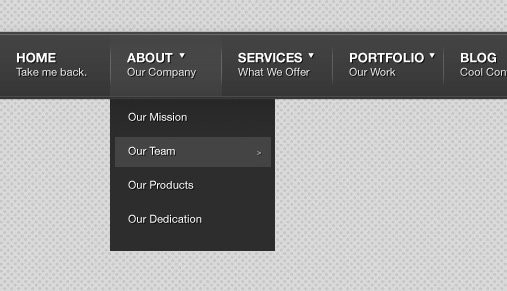
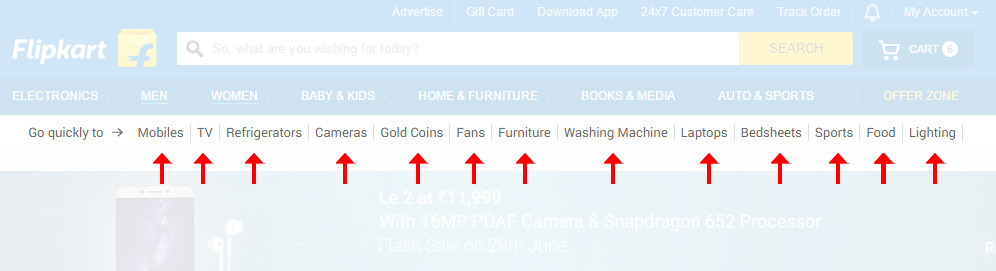

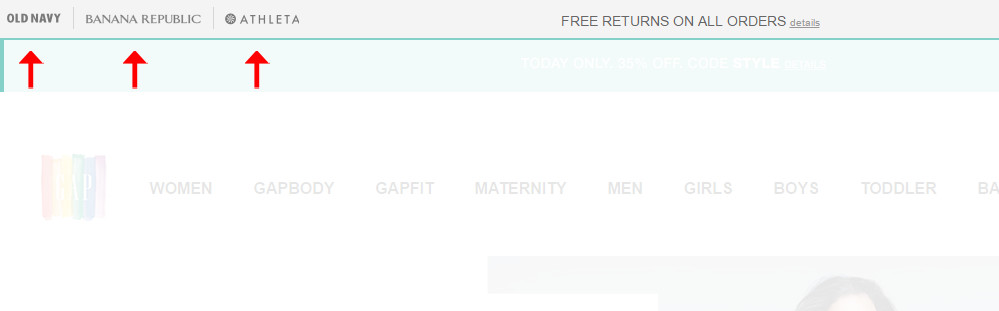

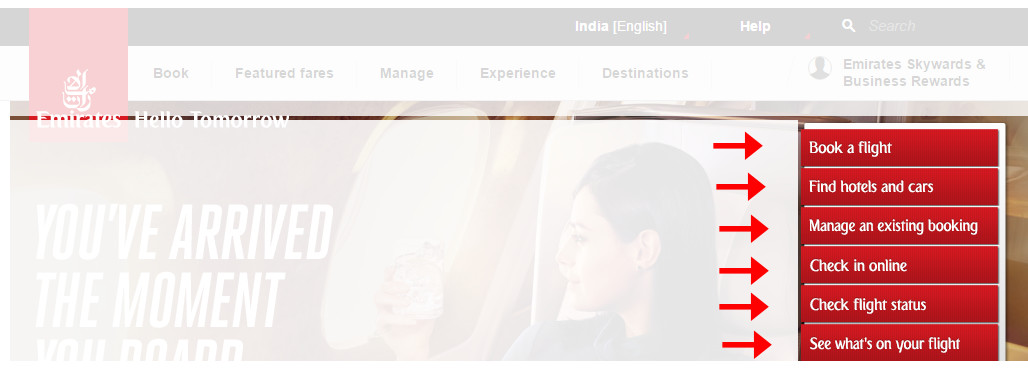
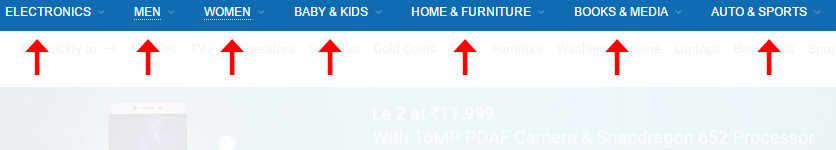
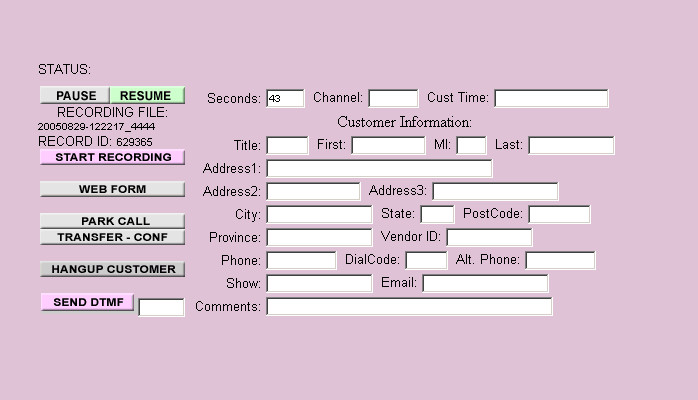

Leave a Reply