The company wants to sell something and customer want to buy something, but the real factor is none of the users doesn’t like to fill web forms especially the long ones. So you must careful when you are designing a form for a user. Few factors will help you to build conversion forms.
3 Principles
1. Make the from short and sweet – Avoid Unwanted information’s.
2. Provide helpful prompts – Provide Validations, Labels etc.
3. Provide immediate feedback. – Provide validation, Progress bar etc…
4 Methodology
1. Keep – Keep only critical and required information’s.
2. Cut – Cut the unwanted info from the form which is nobody using.
3. Postpone – You can ask for some info or data from the user later. Don’t push the user to give the info which is not required now.
4. Explain – Explain to the user why you are asking this or how they can answer the question. Example: Purchase button on your form, you include a note to explain that “You don’t need to sign in / signup for purchase”.
Few Points You should consider
- Try to fetch the data from social media and other popular(secure) apps. You could use Facebook for Signup, sign-in details and Paypal and google wallet for payment details.
- Try to represent you form part by part. Example: Don’t include the shipping address, payment details, personal details in a single place.
- Provide progress indicator to inform them whey are they. Did they complete 50% of the task, did they finished personal details etc…
- Try to use the existing data which is already used by the user. Autocomplete will help you with this.
- Autofill – Give the suggestion to the user when they trying to fill a form.
- Ask the user about the location (Geolocation) only when they need it. Also, you could automatically fill in the PIN Code, place etc.
- Try to provide a real-time validation method on the form field. It would be great if you can inform the user about the error when he typing on a text field. Don’t wait until the user clicks on the submit button.
- Try to use the html5 form elements. For example: don’t ask the user to type the date in the date field manually. use calendar plugin or html5 calendar input element.
- Use Placeholder: Placeholder will help the user to enter the right data on the form fields.
- Don’t ask the user to log in or signup for your application right away. Just ask when you need it. Example: If you are building a pizza application that will help the user to buy pizza. Ask the user to sign when they need to track their order or see the purchase history. The signing or signup option doesn’t require if they only wanted to purchase a pizza.
Courtesy Book: Web Form Design.

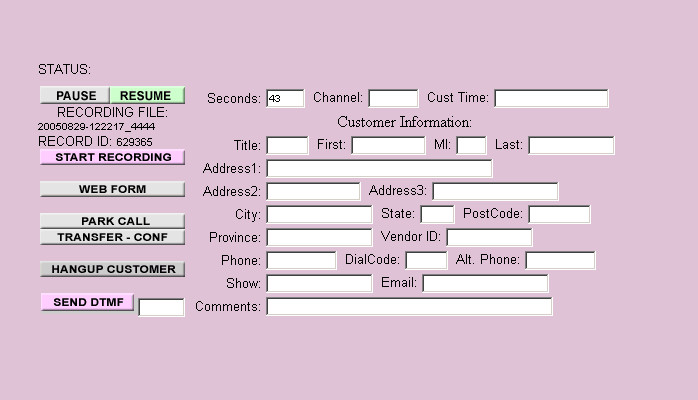

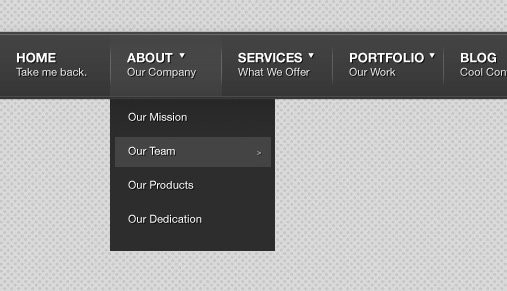
Leave a Reply